2024.2
Get ready for a smoother, more reliable, and collaborative visualisation experience with the 2024.2 release of the Virtalis Hub and Web Viewer (Reach). This release builds on the solid architecture of our previous iteration. It introduces enhancements across several key areas: performance, basic XR features, and optimisations in user experience and interface.
What's New in This Release?
Performance Improvements
Optimised API Query Times
Significant performance improvements have been made to reduce the time it takes for the API to query data. This enhancement is particularly beneficial if you are on a volatile or slower network.
VR Collaboration
Identify colleagues by their name tags and avatar colours. Basic toggle-able lasers are now available in VR, with a simple on/off button press.

Viewpoints Support
Viewpoints created in Visionary Render are now seamlessly accessible in the Web Viewer. You can find these viewpoints in their original position in the product tree and also in a brand new viewpoints tab that collates all viewpoints in the scene. On desktop, hover over a viewpoint to see a tooltip displaying the parent assembly. Double-click on the text label to blink to the viewpoint’s location.
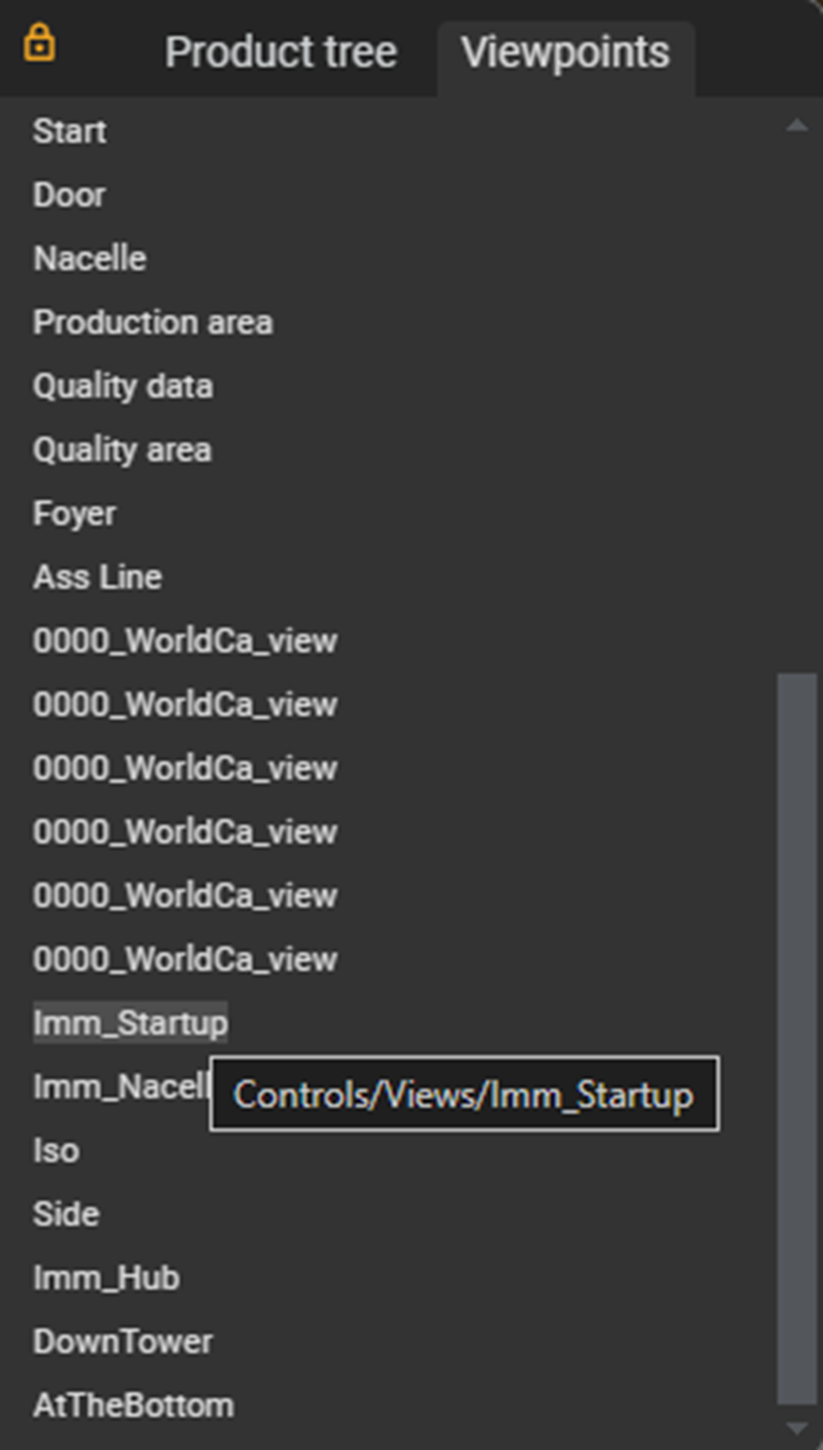
Pivots Support
Pivots implemented in Visionary Render are faithfully respected in Reach, ensuring consistency across platforms.
Navigation Help
A new help icon in the visualisation provides guidance on basic navigation controls, helping first-time users get oriented quickly.
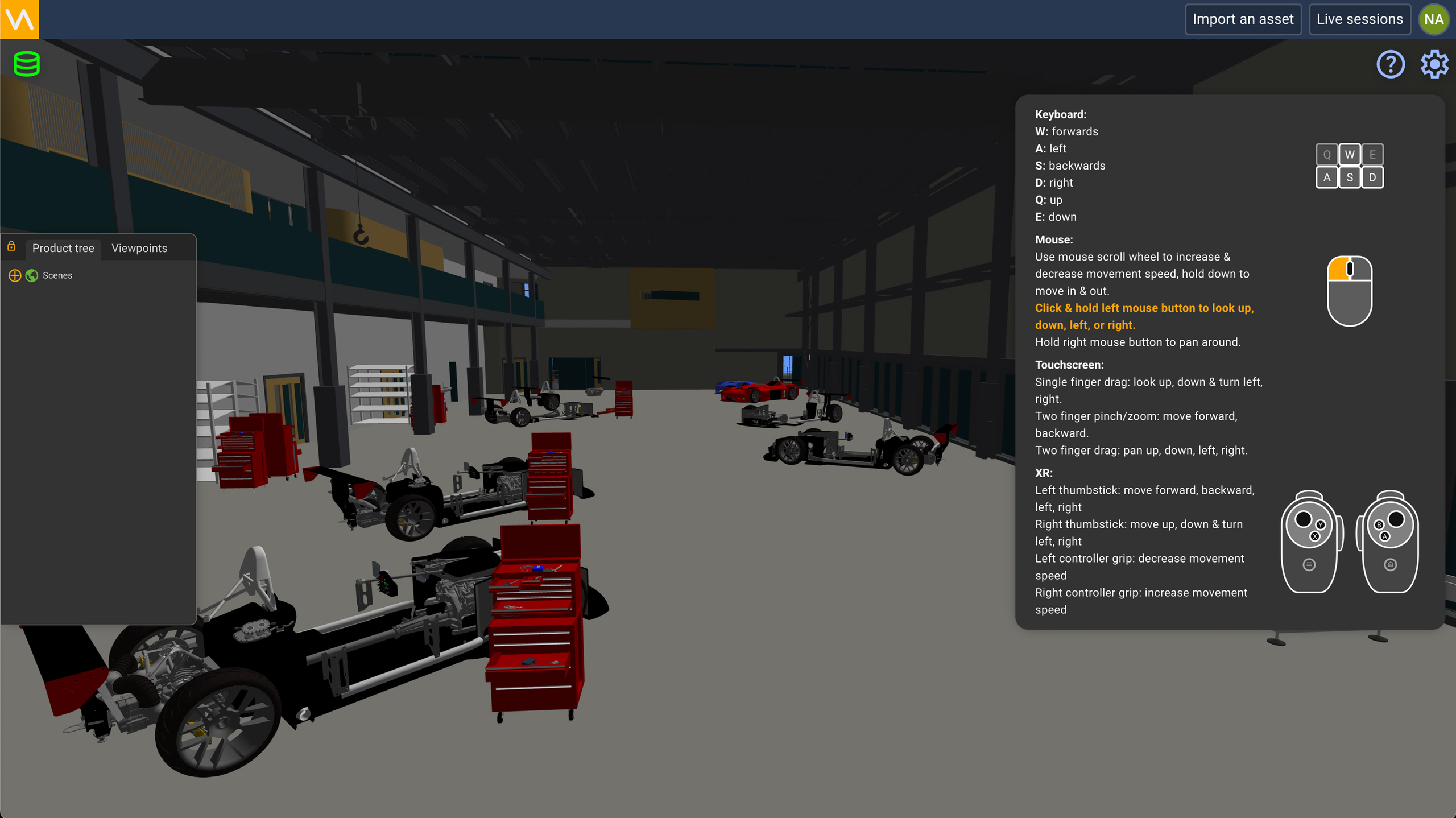
Enhanced Product Tree Icons
We've introduced new icons in the product tree to represent Root, Assembly, Visual, Viewpoints List, and Viewpoints Nodes, making navigation and identification more intuitive.
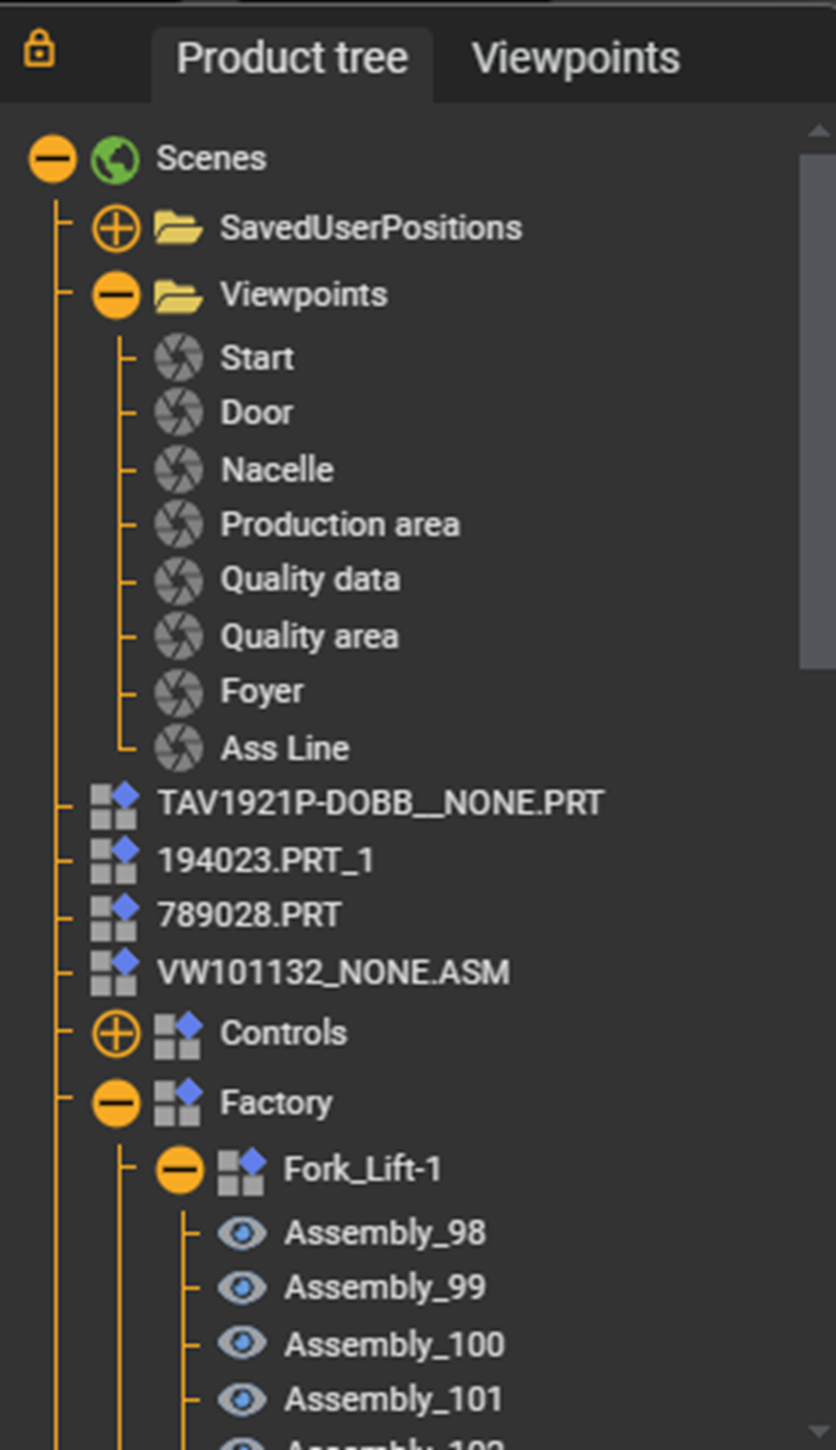
Texture Colour Approximation
The Web Viewer does not yet support full textures. We’ve implemented an iterative feature that applies the average texture colour to the relevant geometry. This provides a more accurate visual representation and visual contrast in your scene.
Improved Apple Device Support
You can now use your iPhone or iPad to view your scenes.
Only the Apple Vision Pro at this time supports the WebXR standard for XR visualisation.
User Experience Improvements
Virtalis Hub
Various UX improvements on the Hub mean better upload workflows, informational job status displays, and an improved cohesive design. Data load times on the page and filtering function speeds have also been upgraded.
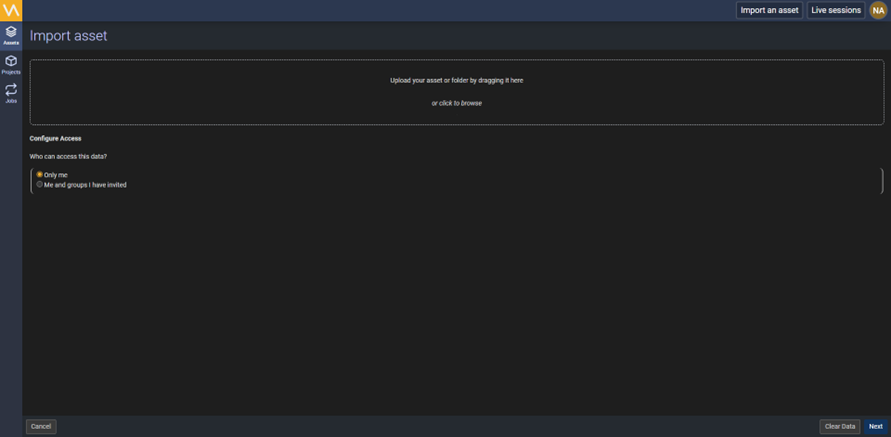
AR Touch Controls
We’ve improved AR touch controls on mobile devices (with WebXR support), so they are easier to use.
External Controller Support
You can now use external controllers (e.g. Xbox or gamepad controllers) to navigate on PC or other devices with controller support (e.g. Apple Vision Pro).
Dark Mode
If you prefer dark mode, the Web Viewer now respects the system-wide setting of your machine
See the Changelog for a complete list of resolved issues and changes.