Visionary Render API
2025.3
Released 2025-11-19
Added
- Missing Lua observer callbacks to
vrAddNodeObserverandvrAddMetaNodeObserverto support better node event tracking and bring the Lua API in line with the C API vrNodeGetUUIDfunction to get the UUID of a nodevrCompressTexturefunction to apply DXT compression to a texturevrCanCompressTexturefunction to determine whether DXT compression can be applied to a texturevrScaleTexturefunction to scale a texture by a specified factorvrCanScaleTexturefunction to determine whether a texture can be scaled
2025.2
Released 2025-07-07
Added
vrBakeMeshfunction to convert deformable meshes to static meshes for export and uploadvrGetDirectoryContentsfunction to return the files and folders in a directory as a table of tables- Missing documentation for various optional parameters
Fixed
vrShowGUIFrameignores itsshowparameter and can't be used to hide the GUI
2025.1
Released 2025-03-07
Changed
vrSettingfunctions will continue to work when the setting they reference is movedvrSettingWritethrows a warning instead of an error when attempting to write to a setting that no longer exists
Fixed
- Make
vrExtractBinaryAssetsaccept unversioned metanode names and deduce the metanode type automatically from the provided node if no explicit type is defined
2024.3
Released 2024-10-25
Added
vrHasLicenceFeatureto check whether a licence feature is available
2024.2
Released 2024-07-08
Added
vrDisableNetworkto permit networking to be disabled, in contrast tovrEnableNetwork
Removed
relToparameter fromvrScriptEditorSetInsertPosandvrScriptEditorSetMarkPos
Fixed
- Prevent
vrSettingCreatefunctions from being able to create unnamed settings
2024.1
Released 2024-02-29
Added
vrSplitVirtalisHubURLto identify Virtalis Hub URLs and extract their server name, artifact ID and artifact name
Fixed
vrDotto work withvrVec4values
2023.2
Released 2023-09-26
Added
vrGenerateQRCodeFileto permit QR codes to be generated and saved to a file (which is used by the HoloLens 2 to view scenes in Augmented Reality)
2022.2
Released 2022-07-08
Fixed
- Incorrect return values from
vrNodeIsInGroup
2022.1
Released 2022-01-24
Changed
- Improve logging so that failures in the plugin sandbox can be understood
2021.3.1
Released 2021-11-29
Fixed
- Occasional crash after certain combinations of Lua script errors
2021.3
Released 2021-10-07
Changed
vrNodeFindChildto returnnilinstead of the node to search from when passed an empty search path
2021.2
Released 2021-07-12
Added
- 2 functions to the Lua API for observing events:
| Function | Description |
|---|---|
vrAddEventObserver | Adds an observer and callback function to execute for events |
vrAddGlobalEventObserver | Adds an observer and callback function to execute for global events |
- 32 functions to the C API for observing events:
| Function | Description |
|---|---|
VRAddCallbackActivate | Add callback for Activate event of a node and the other node deactivated |
VRRemoveCallbackActivate | Remove callback for Activate event of a node and the other node deactivated |
VRAddCallbackTouch | Add Touch callback (assembly has collided) |
VRRemoveCallbackTouch | Remove Touch callback (assembly has collided) |
VRAddCallbackBreak | Add Break callback (assembly has ceased colliding) |
VRRemoveCallbackBreak | Remove Break callback (assembly has ceased colliding) |
VRAddCallbackKeyPress | Add Key press callback (key was pressed) |
VRRemoveCallbackKeyPress | Remove Key press callback (key was pressed) |
VRAddCallbackKeyRelease | Add Key release callback (key was released) |
VRRemoveCallbackKeyRelease | Remove Key release callback (key was released) |
VRAddCallbackPoseEntered | Add Pose entered callback (a hand switched to a pose) |
VRRemoveCallbackPoseEntered | Remove Pose entered callback (a hand switched to a pose) |
VRAddCallbackPoseLeft | Add Pose left callback (a hand left a pose) |
VRRemoveCallbackPoseLeft | Remove Pose left callback (a hand left a pose) |
VRAddCallbackGesture | Add Gesture callback (a hand activated a gesture) |
VRRemoveCallbackGesture | Remove Gesture callback (a hand activated a gesture) |
VRAddCallbackClick | Add Click callback (button or similar node clicked) |
VRRemoveCallbackClick | Remove Click callback (button or similar node clicked) |
VRAddCallbackDoubleClick | Add Double click callback (button or similar node double-clicked) |
VRRemoveCallbackDoubleClick | Remove Double click callback (button or similar node double-clicked) |
VRAddCallbackEnter | Add Enter callback (a generic state was entered) |
VRRemoveCallbackEnter | Remove Enter callback (a generic state was entered) |
VRAddCallbackLeave | Add Leave callback (a generic state was left) |
VRRemoveCallbackLeave | Remove Leave callback (a generic state was left) |
VRAddCallbackMove | Add Move callback. The Move event applies to sliders, scrollbars and markers in the GUI system in addition to assemblies. |
VRRemoveCallbackMove | Remove Move callback (the transform property has changed) |
VRAddCallbackPress | Add Press callback (button or similar node pressed) |
VRRemoveCallbackPress | Remove Press callback (button or similar node pressed) |
VRAddCallbackRelease | Add Release callback (button or similar node released) |
VRRemoveCallbackRelease | Remove Release callback (button or similar node released) |
VRAddCallbackToggle | Add Toggle callback (button or similar node toggled) |
VRRemoveCallbackToggle | Remove Toggle callback (button or similar node toggled) |
- 14 functions to the Lua API for creating and editing user settings:
| Function | Description |
|---|---|
vrSettingCreateArrayDouble | Creates a new double array user setting |
vrSettingCreateArrayFloat | Creates a new float array user setting |
vrSettingCreateArrayInt | Creates a new integer array user setting |
vrSettingCreateBool | Creates a new boolean user setting |
vrSettingCreateDouble | Creates a new double user setting |
vrSettingCreateFloat | Creates a new float user setting |
vrSettingCreateInt | Creates a new integer user setting |
vrSettingCreateLink | Creates a new link user setting |
vrSettingCreateString | Creates a new string user setting |
vrSettingGetRoot | Gets the node associated with the root of the settings hierarchy |
vrSettingSetCaption | Assigns a custom caption to a setting, allowing the text displayed in user interface to be different from the setting name |
vrSettingSetFilter | Assigns a filter to a setting. The meaning of the filter depends on the setting type |
vrSettingSetStep | Assigns a step size to a numerical setting |
vrSettingSetType | Assigns a type to a setting, which determines how the setting is presented in the user interface |
Changed
- Improve
vrNodeHasTrait(node:hasTrait())to support checking for traits without version numbers and without theTrait_prefix. For example,n:hasTrait("AttributeTable")as a shortcut forn:hasTrait("Trait_AttributeTable.1")
Deprecated
__registerCallbackno longer accepts non-function objects as callbacks
Fixed
- Crash when a vector or matrix is passed to a Lua function that expects a node
- Various instances where infinite progress displays could be spawned from Lua scripts
- Inability to register Lua functions in the Lua state provided by
vrtree.dll - Scripts in the StandardActions library can execute multiple times in a collaboration
2021.1.1
Released 2021-04-19
Changed
vrAddPropertyObservercan observe multiple properties of a metanode
2021.1
Released 2021-04-01
Added
- 40 functions to the Lua API for for creating your own metanode types:
| Function | Description |
|---|---|
vrCreateMetaNode | Creates a new metanode |
vrFinishMetaNode | Finishes a metanode (call this after creating it and adding properties, etc.) |
vrAddPropertyBool | Adds a new boolean property to an unfinished metanode |
vrAddPropertyChar | Adds a new character property to an unfinished metanode |
vrAddPropertyInt | Adds a new integer property to an unfinished metanode |
vrAddPropertyFloat | Adds a new float property to an unfinished metanode |
vrAddPropertyDouble | Adds a new double property to an unfinished metanode |
vrAddPropertyWorldFloat | Adds a new world float property to an unfinished metanode |
vrAddPropertyLink | Adds a new link property to an unfinished metanode |
vrAddPropertyString | Adds a new string property to an unfinished metanode |
vrAddPropertyVec2i | Adds a new vec2i property to an unfinished metanode |
vrAddPropertyVec2f | Adds a new vec2f property to an unfinished metanode |
vrAddPropertyVec2d | Adds a new vec2d property to an unfinished metanode |
vrAddPropertyVec2w | Adds a new vec2w property to an unfinished metanode |
vrAddPropertyVec3i | Adds a new vec3i property to an unfinished metanode |
vrAddPropertyVec3f | Adds a new vec3f property to an unfinished metanode |
vrAddPropertyVec3d | Adds a new vec3d property to an unfinished metanode |
vrAddPropertyVec3w | Adds a new vec3w property to an unfinished metanode |
vrAddPropertyVec4i | Adds a new vec4i property to an unfinished metanode |
vrAddPropertyVec4f | Adds a new vec4f property to an unfinished metanode |
vrAddPropertyVec4d | Adds a new vec4d property to an unfinished metanode |
vrAddPropertyVec4w | Adds a new vec4w property to an unfinished metanode |
vrAddPropertyMat3f | Adds a new mat3f property to an unfinished metanode |
vrAddPropertyMat3d | Adds a new mat3d property to an unfinished metanode |
vrAddPropertyMat3w | Adds a new mat3w property to an unfinished metanode |
vrAddPropertyMat4f | Adds a new mat4f property to an unfinished metanode |
vrAddPropertyMat4d | Adds a new mat4d property to an unfinished metanode |
vrAddPropertyMat4w | Adds a new mat4w property to an unfinished metanode |
vrAddPropertyArrayBool | Adds a new boolean array property to an unfinished metanode |
vrAddPropertyArrayChar | Adds a new character array property to an unfinished metanode |
vrAddPropertyArrayInt | Adds a new integer array property to an unfinished metanode |
vrAddPropertyArrayFloat | Adds a new float array property to an unfinished metanode |
vrAddPropertyArrayDouble | Adds a new double array property to an unfinished metanode |
vrAddPropertyArrayWorldFloat | Adds a new world float array property to an unfinished metanode |
vrAddPropertyVectorBool | Adds a new boolean vector property to an unfinished metanode |
vrAddPropertyVectorChar | Adds a new character vector property to an unfinished metanode |
vrAddPropertyVectorInt | Adds a new integer vector property to an unfinished metanode |
vrAddPropertyVectorFloat | Adds a new float vector property to an unfinished metanode |
vrAddPropertyVectorDouble | Adds a new double vector property to an unfinished metanode |
vrAddPropertyVectorWorldFloat | Adds a new world float vector property to an unfinished metanode |
vrAddPropertyVectorString | Adds a new string vector property to an unfinished metanode |
- 40 functions to the C API for creating and observing settings:
| Function | Description |
|---|---|
VRCreateSettingBool | Creates a boolean setting if it doesn't already exist |
VRCreateSettingInt | Creates an integer setting if it doesn't already exist |
VRCreateSettingArrayInt | Creates an integer array setting if it doesn't already exist |
VRCreateSettingFloat | Creates a float setting if it doesn't already exist |
VRCreateSettingArrayFloat | Creates a float array setting if it doesn't already exist |
VRCreateSettingDouble | Creates a double setting if it doesn't already exist |
VRCreateSettingArrayDouble | Creates a double array setting if it doesn't already exist |
VRCreateSettingString | Creates a string setting if it doesn't already exist |
VRCreateSettingLink | Creates a link setting if it doesn't already exist |
VRSetSettingCaption | Assigns a custom caption to a setting, allowing the text displayed to in user interface to be different from the setting name |
VRSetSettingRange | Assigns a range to a numeric setting |
VRSetSettingStep | Assigns a step size to a numeric setting |
VRSetSettingType | Assigns a type to a setting, which determines how the setting is presented in the user interface |
VRSetSettingFilter | Assigns a filter to a setting |
VRGetSettingSize | Returns the number of bytes required to store a setting's value. For string settings, this includes the terminating null character |
VRReadSettingBool | Reads a boolean setting |
VRReadSettingInt | Reads an int setting |
VRReadSettingArrayInt | Reads an int array setting |
VRReadSettingFloat | Reads a float setting |
VRReadSettingArrayFloat | Reads a float array setting |
VRReadSettingDouble | Reads a double setting |
VRReadSettingArrayDouble | Reads a double array setting |
VRReadSettingString | Reads a string setting |
VRReadSettingLink | Reads a link setting |
VRWriteSettingBool | Sets the value of a boolean setting |
VRWriteSettingInt | Sets the value of an int setting |
VRWriteSettingArrayInt | Sets the value of an int array setting |
VRWriteSettingFloat | Sets the value of a float setting |
VRWriteSettingArrayFloat | Sets the value of a float array setting |
VRWriteSettingDouble | Sets the value of a double setting |
VRWriteSettingArrayDouble | Sets the value of a double array setting |
VRWriteSettingString | Sets the value of a string setting |
VRWriteSettingLink | Sets the value of a link setting |
VRGetSettingNode | Gets the VRTree node associated with a setting. If the setting has a scene override, the override node is returned; otherwise, the user setting node is returned |
VRGetRootSettingNode | Gets the VRTree node associated with the root of the settings hierarchy |
VRGetSceneRootSettingNode | Gets the VRTree node associated with the root of the scene overrides, if present |
VRAddSettingToScene | Adds a scene override of a setting (if it doesn't already exist) and copies the value from the user setting to the override |
VRRemoveSettingFromScene | Removes a scene override of a setting |
VRAddCallbackSettingChanged | Registers a function to be called when a setting value changes |
VRRemoveCallbackSettingChanged | Removes a callback that was added with VRAddCallbackSettingChanged() |
vrNodeArrayClearto clear the values held in an array property
Changed
- Improves the performance of hooks in Lua scripts
- Improves the performance of copying large strings in Lua scripts
vrNodeArraySet,vrNodeArrayPushandvrNodeArraySetElementso that they accept zero or more values, maths types (vrVec2/3/4, vrMat3/4, etc.), strings containing binary data, or nested tables containing any combination of these- Added an optional parameter to
vrNodeArrayPopspecifying how many items to pop (defaults to 1) - Made all the
vrNodeArray*functions accept a singleVectorPropUDuserdata argument as an alternative to the node and property name
Fixed
vrSelectNodes({})doesn't work
2020.2
Released 2020-07-08
Added
vrGetHoldingUserto determine which user has grabbed an object
Changed
- The following functions can now be called for a specific user node:
vrIsToolEnabledvrSetToolEnabledvrToggleToolEnabledvrSettingGetNodevrSettingGetvrSettingReadvrSettingWrite
- Allows objects to be released from the TrackedManipulatorTool using
vrReleaseObjectFromTrackedHand - Adds optional parameters to
vrGrabObjectWithTrackedHandandvrReleaseObjectFromTrackedHandto specify the user and/or hand and object positioning
Fixed
- Fixes issue with Lua functions such as
vrSettingReadandvrSettingWritebeing applied to the wrong user in a collaboration - Fixes problems with the
vrBodyFly...Lua functions in collaboration sessions - Fixes incorrect results from
vrBodyFlyToFitandvrBodyFlyToFitSpherewhen called from a script in a collaboration for a user other than the master - Fixes a bug where a call to
vrBodyFlyTofrom an activate event script would result in the event being triggered repeatedly
2020.1
Released 2020-03-18
Added
VRGetPrev- Get the previous sibling of a nodeVRGetPrevOfType- Get the previous sibling of a specific typeVRSetParentEx- Set the parent of a node, specifying a sibling to insert after
Deprecated
vrSetTrackedHandNodeandvrSetTrackedEyesNode
Fixed
- Fixes issue with the plugins directory that Visionary Render installs not being checked for Lua scripts
- Fixes crash when changing the current value of a custom drop-down setting created with
vrSettingAddToScene
2019.5
Released 2019-12-06
Fixed
- Fixes issue causing plugin installation via the settings window to silently fail under certain circumstances
2019.3
Released 2019-05-29
Added
VRGetPropertyEx()to extract the property index from a metanode name and property nameVRRemoveCallbackExvariants to remove callbacks specific to a piece of user data
- C
- C++
typedef struct MyManager_
{
uint32_t property;
void (*translate)(HNode vrNode, const char* text);
} MyManager;
void onValuesChanged(HNode node, void* userData)
{
MyManager- manager = (MyManager*)userData;
size_t length = VRGetPropertyValueSizeEx(node, manager->property);
auto text = (char*)malloc(length);
VRGetPropertyStringEx(node, manager->property, text, length);
if(manager->translate && length > 0)
manager->translate(node, text);
free(text);
}
void init(const char* metaName, MyManager* manager)
{
VRAddCallbackNodeValuesChanged(metaName, &onValuesChanged, manager);
}
void release(const char* metaName, MyManager* manager)
{
VRRemoveCallbackNodeValuesChangedEx(metaName, &onValuesChanged, manager);
}
using namespace vrtree;
using namespace vrtree_cpp;
struct MyManager2
: public NodeManager
{
MyManager2()
{
registerObserver(Meta_MetaDataString::Name());
registerUpdateable();
}
~MyManager2()
{
unRegisterObserver(Meta_MetaDataString::Name());
unRegisterUpdateable();
}
void update(double deltaTime) override
{
// TODO: do stuff every step
}
void nodeValuesChanged(HNodeR& node) override
{
// TODO: respond to stuff
}
// More functions avaliable to override in NodeManager class...
}
Changed
- Updated the scripting engine to
LuaJIT-2.1.0-beta3, which allows 64-bit memory management vrGeometryOp()now supportsoptimise,split,explode,prune,sieve,recentre,transformandmergeoperations
Fixed
- Fixes crash that could occur when compressing DDS pixel data in the API
- Fixes out-of-memory issues with scripting, most commonly affecting Windows 7
2019.2
Released 2019-03-27
Added
-
VRGetMetaNodeto get the metanode handle from a given node handle -
6 C API functions that work with properties containing vectors of strings:
VRAddPropertyVectorStringVRChangePropertyVectorStringVRSetPropertyStringElementVRSetPropertyStringElementExVRGetPropertyStringElementVRGetPropertyStringElementEx
-
6 C API functions to access fixed sized floating point value arrays such as those used for matrices:
VRSetPropertyArrayFloatVRSetPropertyArrayFloatExVRSetPropertyArrayDoubleVRSetPropertyArrayDoubleExVRSetPropertyArrayWorldFloatVRSetPropertyArrayWorldFloatEx
2019.1
Released 2019-01-24
Fixed
- Fixes a crash that could occur when an unexpected uniform type is encountered in a surface shader
2.2
Released 2018-11-15
Changed
- Nodes in the Toolbox no longer have an Enabled property; this is now controlled solely by the settings under Tools/State. Code that enables or disables tools can now do so via the settings, or preferably, with the Lua functions
vrIsToolEnabled,vrSetToolEnabledandvrToggleToolEnabled. These take the name of a tool node, which also matches the metanode names if using the default Toolbox. In C/C++, these can be called using the Foreign Function Interface (FFI). For example:
- C
- C++
- Lua
if(HNode tool = VRFind(VRGetThisUser(), "ToolBox/MouseNavigatorTool")) {
VRSetPropertyChar(tool, "Enabled", 0);
VRCloseNodeHandle(tool);
}
if(HNodeR tool = VRFind(VRGetThisUser(), "ToolBox/MouseNavigatorTool")) {
VRSetPropertyChar(tool, "Enabled", 0);
}
vrLocalUserNode():find("ToolBox/MouseNavigatorTool").Enabled = false
Should be changed to:
- C
- C++
- Lua
HFFIVar args[] = {
VRFFIMakeString("MouseNavigatorTool"),
VRFFIMakeBool(0)
};
HFFIVar ret = VRFFIInvoke("vrSetToolEnabled", args, 2);
VRFFIFree(ret);
VRFFIFree(args[1]);
VRFFIFree(args[0]);
HFFIVarR args[] = {
VRFFIMakeString("MouseNavigatorTool"),
VRFFIMakeBool(0)
};
HFFIVarR ret = VRFFIInvoke("vrSetToolEnabled", HFFIVarR::raw(args), 2);
vrSetToolEnabled("MouseNavigatorTool", false)
Removed
- Removes Enabled property from all nodes under the toolbox. Any scripts that refer to the Enabled property of a tool node should be updated to refer to the relevant setting instead
Fixed
- Fixes issue where Lua Observers were not receiving callbacks
- Fixes issue where plugins would not display relevant progress messages
- Fixes issues where matrix properties were not accessible via Lua
2.1
Released 2018-09-06
Added
- Adds Lua function
vrHideModalDialogues(true)for suppressing modal dialogues to enable unattended scripting - Adds
VRGetNodeVersionwhich allows migration code to query the version of a node - Adds
vrMetaNodeExiststo check if the named metanode is present - Adds a progress display during shader cache priming
Changed
- The internal Lua engine has changed from Lua 5.1 to LuaJIT 2.0.5. This is fully compatible with all existing Lua 5.1 code and plugins, and also supports some extensions from Lua 5.2. You can read more about LuaJIT and its extensions and performance benefits at http://luajit.org/luajit.html
- Adds an improved API for node observer in Lua. Updates the function signatures of
vrAddNodeObserverandvrAddMetaNodeObserver. The old versions have been deprecated. See Observers for more information - VR API development licenses are now less restricting, and one development license for a machine will allow development and debugging of any number of plugins
Fixed
- Fixes a potential crash when calling certain Lua functions with too few arguments
- Fixes issue with global Lua state not being reset when changing scenes
- Fixes issue where the plugins list would be empty on cluster slaves
- Fixes issue where some functions provided by Lua Plugins could be lost after starting a new scene
- Fixes issue reading properties from node snapshots in Lua
- Fixes corruption of metadata when editing a script
2.0
Released 2018-05-11
Added
- Adds the VR Exchange API
- Adds some utilities to assist working with reference types in Lua (vectors, matrices, etc)
vrCopyvrGetOwnerNode
- Adds
vrSearchViewwhich allows the tree view quick-search bar to be pre-populated with a search query string - Adds
vrNodeGetTraitsandvrNodeHasTraitto query the metanode traits of a node. If you know the name of the trait you are looking for, you should usevrNodeHasTrait, as getting all the traits is more expensive - Adds
vrNodeIsInGroupto check whether a node is in the specified group, andvrGroupRemoveMemberto remove a node from a group - Adds
vrTreeViewSelectionSelectParentto select the parent nodes of the nodes in the specified view selection - Adds
vrGetContactPointswhich returns a list of contact points and normals between two nodes. This can be used, for example, from a Touch event by providing the__Selfand__Otherregisters - Adds
vrGetActivatorNodewhich can be used inside an activate event script to identify the node that activated it (in the case of it being activated byvrActivate) - Adds
vrToggleProjectionto toggle the current viewport between perspective and orthographic mode - Adds
vrUsingHMDto identify whether the primary viewport is rendering into a head-mounted display - Adds the ability to author and load plugins exporting a C interface
- Adds
__Timeregister to scripts, containing the total time the application has been running - Adds optional fade effects to
vrBodyFlyTo - Adds support for custom surface shaders
Changed
- Most nodes in the User tree (and the Developer tree in general) are now hidden behind the User Interface / Advanced / Developer Admin Mode setting. If you are a plugin developer it is recommended to enable this setting
vrParseJSONnow triggers a Lua error on parsing failure, instead of simply printing the error message and continuing- Fixes assignment to swizzled vector values (e.g.
vrScenesNode().Cube.Transform.Rotation.zx = { 10, 20 } - New attribute table nodes are accessible from Lua using node property syntax for keys (e.g.
local value = a.Metadata.KEY_NAME). The structure of attribute tables is such that keys and values are interleaved in regular properties, for example:- 0 - Key 1
- 1 - Value 1
- 2 - Key 2
- 3 - Value 2
- etc...
The
vrNodeSetValueByIndexfunction allows access to key names as well as values using this convention
node.WorldEnabledprovides access to the node's world enabled state- Lua plugins should no longer execute code outside of functions. Initialisation code should go in
function init() - ApplicationMenuEntry nodes added to context menus now support all of the same types as the main application menu (e.g. app commands, lua blocks, property toggles, etc)
- The tools window and associated UI nodes has been removed, replaced with the toolbar for common shortcuts, and the diagnostics frame for logs and stats. Plugins that were previously inserting frames into the tools window may now instead insert buttons into the toolbar, or add frames into the diagnostics window
Deprecated
The following Lua functions have been marked as Deprecated and may be removed in a future version. Most notably, all of the cluster specific Lua calls have been refactored into their non-cluster named equivalent. The cluster logic is now performed completely in C++.
| Function | Replacement |
|---|---|
vrClusterResetWindows | vrResetWindows |
vrShouldShowPropertyWindow | None. This function has always returned true. |
vrPopupPropertyWindow | vrShowPropertyWindow |
vrClusterPopupPropertyWindow | vrShowPropertyWindow |
vrClusterShowPropertyWindow | vrShowPropertyWindow |
vrShowNodeProperties | vrShowPropertyWindow |
vrClusterShowNodeProperties | vrShowPropertyWindow |
vrClusterTriggerRename | vrTriggerRename |
vrPopupScriptWindow | vrShowScriptWindow |
vrClusterPopupScriptWindow | vrShowScriptWindow |
vrPopupScriptWindowAndShow | vrShowScriptWindow |
vrClusterPopupScriptWindowAndShow | vrShowScriptWindow |
vrClusterShowSequencer | vrShowSequencer |
vrClusterPopupToolsWindow | vrPopupToolsWindow |
vrClusterPopupFindWindow | vrPopupFindWindow |
vrClusterShowSettingsWindow | vrShowSettingsWindow |
vrShowInTree | vrSelectNodes |
vrClusterShowInTree | vrSelectNodes |
vrShowInTreeViewFrame | vrSelectNodes |
vrClusterShowInTreeViewFrame | vrSelectNodes |
vrSelectAndShowProperties | vrSelectNodes |
vrClusterSelectAndShowProperties | vrSelectNodes |
Removed
vrNodeGetWorldMatrixandvrNodeSetWorldMatrix
Fixed
- Fixes issues around manually creating pivots from Lua and reusing/re-parenting them
- Fixes issues in some Lua vector and matrix math functions
- Fixes issue where
vrParseJSONwould log an error but not actually fail when given invalid JSON
Lua Event Coroutines
- Event handler scripts and the main Scripts console window now execute as coroutines
Introduction
A coroutine is a piece of code that may pause its execution and resume at some point in the future. In Visionary Render they can be used to control the flow of an event script, in most cases so that it can perform time-based operations sequentially.
Consider this basic example using vrYield:
for i = 1, 10 do
print(i)
vrYield(0.5)
end
This prints the numbers 1 through 10 to the application log (and Lua output window) over 5 seconds, printing one number and sleeping for half a second.
To do this without yielding, you would have to use a Timestep event and a piece of metadata or a global variable to track the value of i.
Gotchas
There are some issues yielding inside for loops, most obviously when using iterators such as pairs, but also in nested loops.
The following code may randomly fail with a nil access error on the next iteration:
local t = {1, 2, 3}
for i, v in ipairs(t) do
print(i, v)
vrYield(0.5) -- don't do this here...
end
Equally, this code will fail after a while because it thinks u is nil:
local t = 100
local u = 100
while t > 1 do
while u > 1 do
vrYield(0)
u = u - 1
end
t = t - 1
end
The most stable way is to structure the code so that the yielding logic is in a function call, and that function does not contain loops. For example, this should be fine:
local function doU(u)
--do stuff with u
vrYield(0)
end
local t = 100
local u = 100
while t > 1 do
while u > 1 do
doU(u)
u = u - 1
end
t = t - 1
end
Global Variables
When writing a script that makes use of vrYield, it is important to understand that global variables are shared between the main Lua state and any coroutines. This means that when your script yields, the values of any global variables are not guaranteed to be the same when the script resumes.
For example:
-- AssemblyA.EventCreate
print(__Self) -- prints AssemblyA
vrYield(0.1)
print(__Self) -- prints an undefined node (probably not AssemblyA)
If a script needs access to the global values it expects when the script it first executed, it should localise them somewhere in the script before the first call to vrYield.
-- AssemblyA.EventCreate
local me = __Self
print(me) -- prints AssemblyA
vrYield(0.1)
print(me) -- prints AssemblyA
Recompiling Coroutines
When editing scripts involving vrYield, compilation will automatically abort any previously running (and still sleeping) instances of the code. This is to avoid long running scripts becoming stuck, and waking up to perform out of date instructions which will most likely cause issues in the scripted simulations in the scene.
The exception to this is when executing code in the script console - no cleanup is done on the previously executing coroutine. This is intentional, because sometimes it is useful to write some test code that involves a long running script, and then also execute other code while that is running.
Managing Sleeping Coroutines
When a script calls vrYield, it goes to sleep for the specified (approximate) time. When this happens it is put into a list with all the other sleeping scripts, which is accessible from Lua itself using vrListSleepingScripts. This returns an array of sleeping coroutine names.
The name of a script can be set using vrSetScriptIdentifier, otherwise the name will just be a string representation of the coroutine memory address. This is not used for anything other than identification purposes and as the parameter to vrAbortScript, which can be used to abort a sleeping coroutine.
This can also be done using the Lua State tab in the Diagnostics window. The left panel displays the state of global variables, the right panel displays any sleeping scripts and provides an option to abort them.
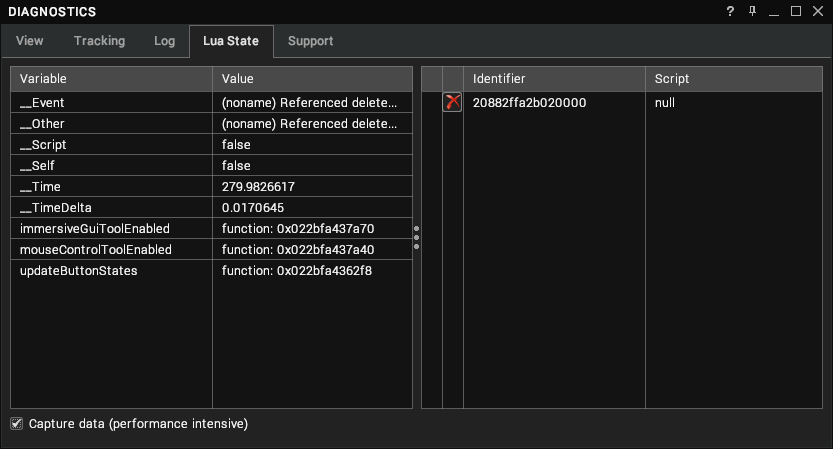
Lua Observers
New Lua observers and additional callbacks for existing observers.
Transform Node Observer
There is a new type of observer that can be registered from Lua, which observes changes in internal scenegraph nodes dealing with world and local transforms, as well as world and local enabled states.
Difference from property observer
A transform observer differs from a normal property observer because it only observes the Enabled and Transform properties, and is also notified in response to changes of state on any ancestor of the node being observed.
When an assembly node is disabled, all of its descendants are also considered to be disabled in terms of application systems traversing the tree to process child nodes. However, a normal property observer on an Enabled property of one of these descendants would not be notified of this change because the property of that node hasn't actually changed.
Equally when an assembly node is moved, all of its descendants world transform change due to the nature of the transform hierarchy. A property observer on a Transform property of one of these descendants would not be notified of this change because the local transforms on these assemblies does not actually change when an ancestor transform changes.
This is the problem solved by the transform node observer.
Example
A transform observer is added using the vrAddTransformNodeObserver function.
Consider this hierarchy of assembly nodes in the Scenes tree:
Scenes
- A
- B
- C
The following code snippet, executed in the console, will add a transform observer to the C assembly node, providing callback functions for transform and enabled state changes that print out a message that show the state notification was successful.
vrAddTransformNodeObserver("myObserver",
function(node, matrix) print("transform changed") end,
function(node, enabled) print("enabled state changed") end,
vrTreeRoot().Scenes.A.B.C
)
After running this example code, changing the transform or enabled property of any of A, B, or C will trigger the print messages.
The observer can also be removed using the vrRemoveObserver function, by providing the name (in this case "myObserver").
Changes to Node and MetaNode Observers
vrAddNodeObserver and vrAddMetaNodeObserver have been extended to support additional callbacks.
Node Observer
You can now specify a callback for when the observed node is destroyed.
vrAddNodeObserver("myObserver",
function(node) print("node property changed") end,
vrTreeRoot().Scenes.A,
nil,
function(node) print("node destroying") end
)
MetaNode Observer
You can now specify callbacks for parent change, renaming, and destroying.
vrAddMetaNodeObserver("myObserver",
function(meta, node) print("node instance created") end,
"Assembly",
nil,
function(meta, node, old, new) print("node parent changed from old to new") end,
function(meta, node) print("node instance renamed") end,
function(meta, node) print("node instance destroying") end
)
Pivot API
The internal implementation of pivots has been improved, and with this comes some new interfaces to simplify Lua interaction with Assemblies that are affected by a pivot point.
Creation
To add a pivot point to an Assembly, use
local target = vrTreeRoot():find("Scenes/My/Node")
context_create_pivot(target, 0)
This adds a child node called "Pivot" to the target assembly node. This assembly node now behaves as if its origin is located at the pivot location.
The second argument specifies whether to place the pivot at the existing origin (0), or at the centre of the assembly bounding box (1).
Transforms
To set the world or local transform of a node (pivot point as origin):
target.WorldTransform = myNewWorldMatrix --world
--or
target.Transform = myNewLocalMatrix --local
To set the world of local transform of a node, ignoring the pivot point:
target.UnpivotedWorldTransform = myNewWorldMatrix --world
--or
target.UnpivotedTransform = myNewLocalMatrix --local
To set the transform of the pivot itself (this will not change the final position of target):
target.Pivot.WorldTransform = myNewWorldMatrix --world
--or
target.Pivot.Transform = myNewLocalMatrix --local
To set the post-transform of the pivot (similar to target.UnpivotedTransform but leaves the pivot point in place)
target.Pivot.UnpivotedWorldTransform = myNewWorldMatrix --world
--or
target.Pivot.UnpivotedTransform = myNewLocalMatrix --local
Advanced Example
Moving an object around a pivot
-- Ensure a pre-defined fix position of the target assembly for comparing results
target.UnpivotedWorldTransform = vrMat4()
target.UnpivotedWorldTransform.Position = {0,-2,0}
-- describe the pivot space ..
target.Pivot.WorldTransform.Position = {0,1,0}
target.Pivot.WorldTransform.Rotation = {0,0,0}
-- Rotate the target assembly around its pivot point
target.WorldTransform.Rotation = {0,0,20}
-- Rotate the target assembly around its world transform (Set on pivot node so the position of the pivot wont change)
target.Pivot.UnpivotedWorldTransform.Rotation = {0,0,0}
1.3.6
Released 2018-01-12
Fixed
- Fixes a number of crashes caused by using Lua to set various setting values outside of the expected range
- Fixes crash when providing invalid time format specifiers to
os.datein a Lua script
1.3.3
Released 2017-08-09
Fixed
- Fixes issue with
vrPostCommandin a file being loaded causing an infinite loop
1.3.2
Released 2017-03-24
Fixed
- Fixes issue where some functions on math objects exposed to Lua would conflict with other metatable entries (e.g.
.Scalevsscale()) - Fixes issue with view shader targets and colour space in de-ghost and red-cyan shaders
1.3.1
Released 2017-02-01
Fixed
- Fixes issue where Lua functions
vrNodeComposeLocalTransformandvrNodeDecomposeTransformwould throw exceptions even if they were given perfectly valid matrices
1.3
Released 2016-11-10
Added
- Adds
vrBodyAddImpulseandvrBodyAddImpulseMouseto the Lua API - Adds
vrGetCursorPositionandvrGetLastClickedCursorPositionto the Lua API - Adds Lua function
vrNodeGetRelativePathand associatednode:relpath(other)functions for getting the path of a node relative to another node - Adds Lua symbols for some property enum values which were previously missing, and unifies the naming convention of all symbols
- Adds support for Lua coroutine yielding across the Lua/C boundary
- Adds support for Lua function objects passed into VR functions that require a callback, instead of only relying on global functions passed by name
Changed
- Renames some of the properties of StdMaterial (scripts referencing these properties will trigger a warning on scene load and Lua script errors)
Deprecated
- Deprecates old Lua PRS methods for accessing transform properties and adds new methods to use and access transform properties on nodes with a more consistent interface
Fixed
- Fixes issue where a Lua script call to
find()could fail when searching for children of a node with the same name
1.2.1
Released 2016-06-09
Changed
- Lua functions registered with
vrAddNodeObserverand similar, now have valid__Scriptand__Selfregisters when called
1.1
Released 2014-10-24
Added
- Adds Lua interface for creating toolbars on the Tools window
- Adds Lua interface to our maths library, allowing scripts to work with vectors, matrices, quaternions, spheres, bounding boxes and rays
Changed
- Lua plugins are now automatically loaded from the Documents directory as well as the install directory