Basic Usage
Once you have installed the Max Exporter, run 3ds Max and open the File menu. Select Export > Export...
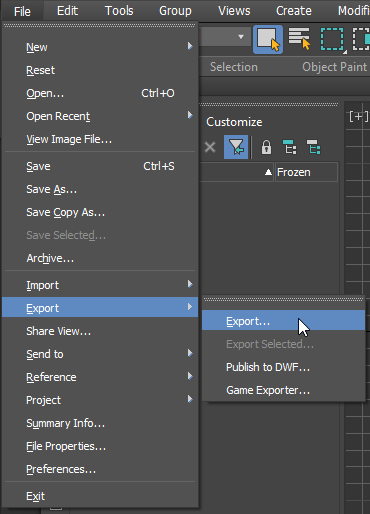
A file dialog will appear. Expand the Save as type combo box and select
Virtalis Max Exporter (*.VRNATIVE,*.VRTEXT)from the list. Enter a name for the exported file and press Save when done.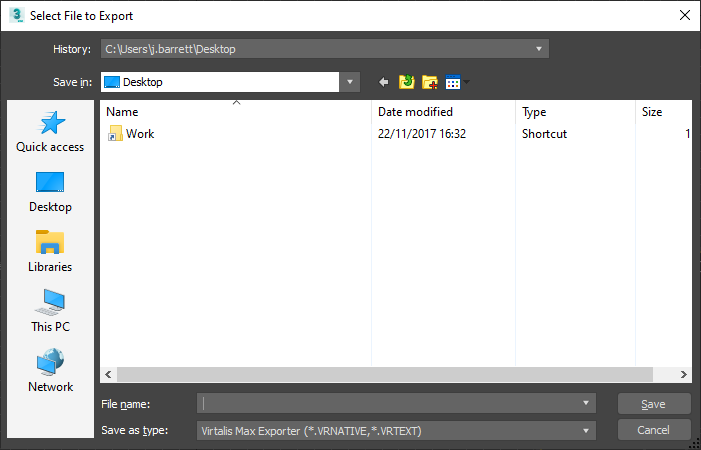
A dialog will appear to permit you to configure the export (see Settings for descriptions of what each setting does). When done, press the Export button to start exporting your scene.
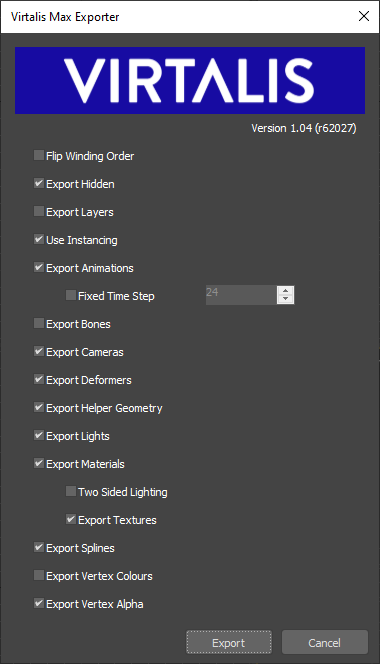
A final dialog will appear with a log of the export process. Any errors will be reported here. When done, press Close. You can now open your exported file in Visionary Render.