Getting Started
Login
Open your web browser and enter the URL of your organisation's Virtalis Hub installation (if you don't know this then ask your system admin). You should see a login page as below.
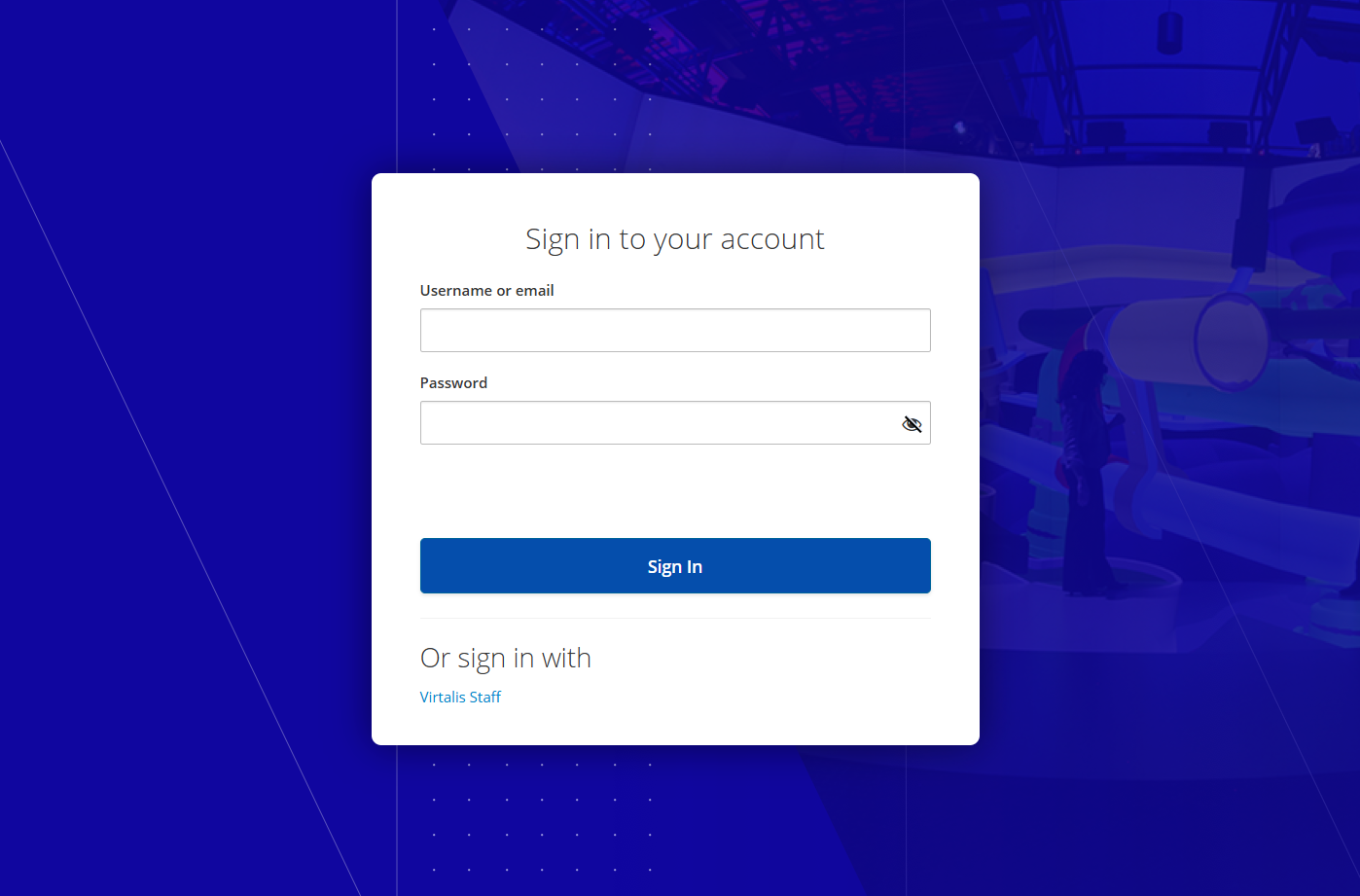
Enter the username and password supplied to you by your system admin. When done, click Sign In to open the Virtalis Hub homepage.
Scenes
Once you have logged in, you will see the Scenes page as below (note that it will have either light or dark colours depending on your operating system’s colour mode). This is the Virtalis Hub homepage and you can use it to open scenes in the Web Viewer.
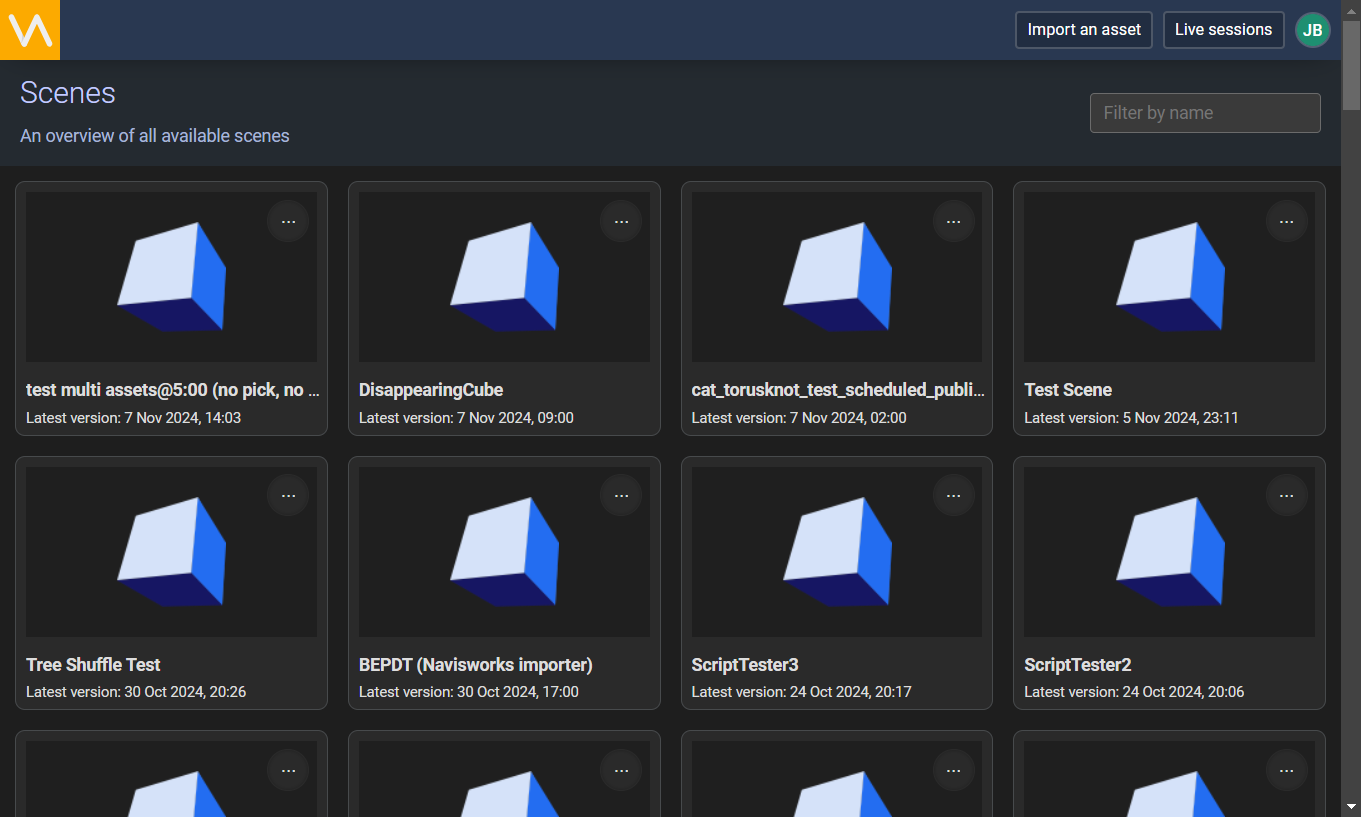
Each tile represents a scene and each scene has a parent project associated with it. Scenes are created by publishing projects in Virtalis Hub. The tiles show the name of the scene and date and time that the latest version was published.
Open
Click on a scene to open it in the Web Viewer. A progress bar will be displayed whilst the Web Viewer prepares the scene for optimised delivery and collaboration.
When possible, your scene will appear as below.
The scene will continue to load and loading times can vary, especially for larger or more complex visualisations. During loading, the system performs several background optimisation tasks to prepare your scene for viewing and efficient collaboration. The initial loading time allows for a more responsive experience once you're in the scene.
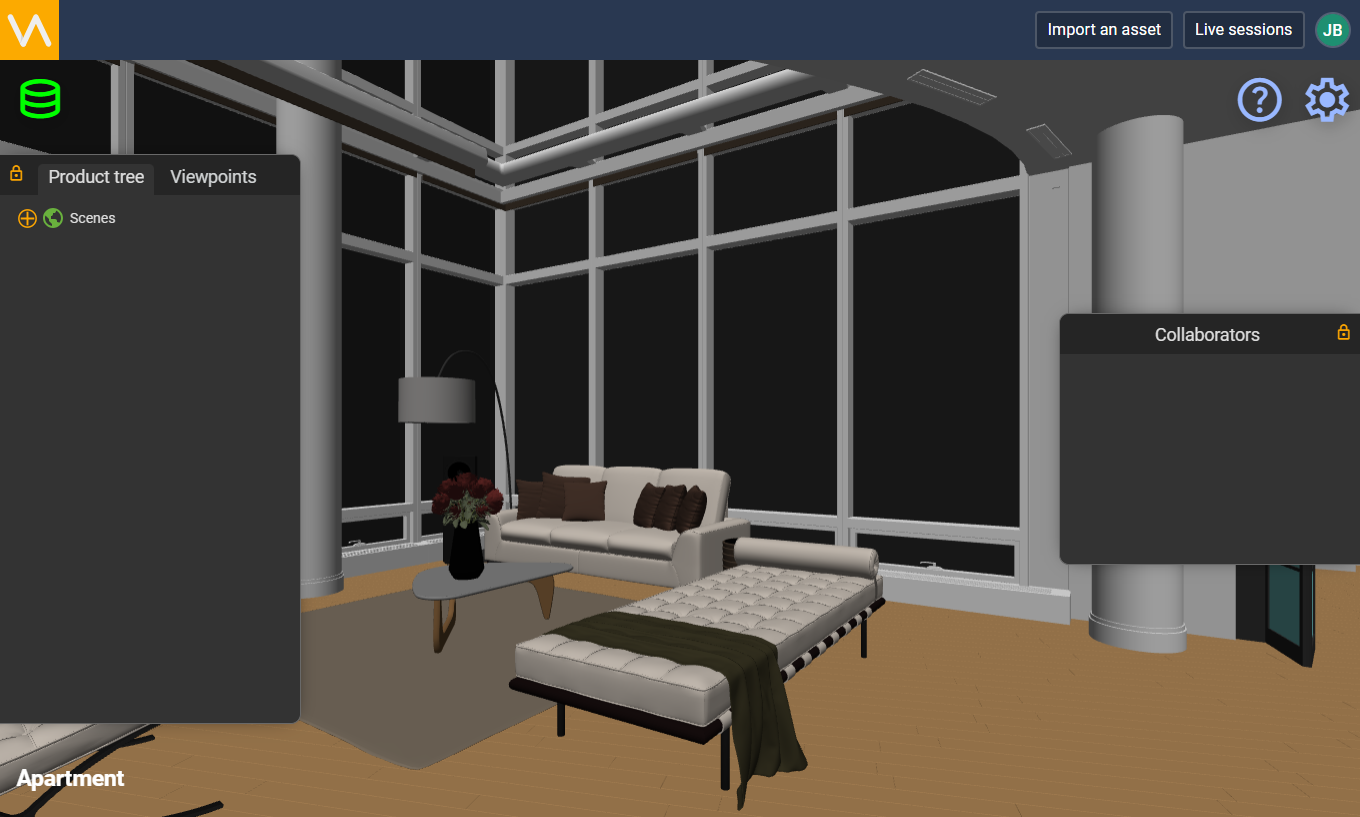
Once successfully loaded, you will be placed at the last saved position if it exists. If there is no saved position, you'll start at coordinates (0,0,0). If any errors occur during the loading process, you will be returned to the Scenes page.