User Interface
Once your scene has loaded, you will see a screen like the one below.
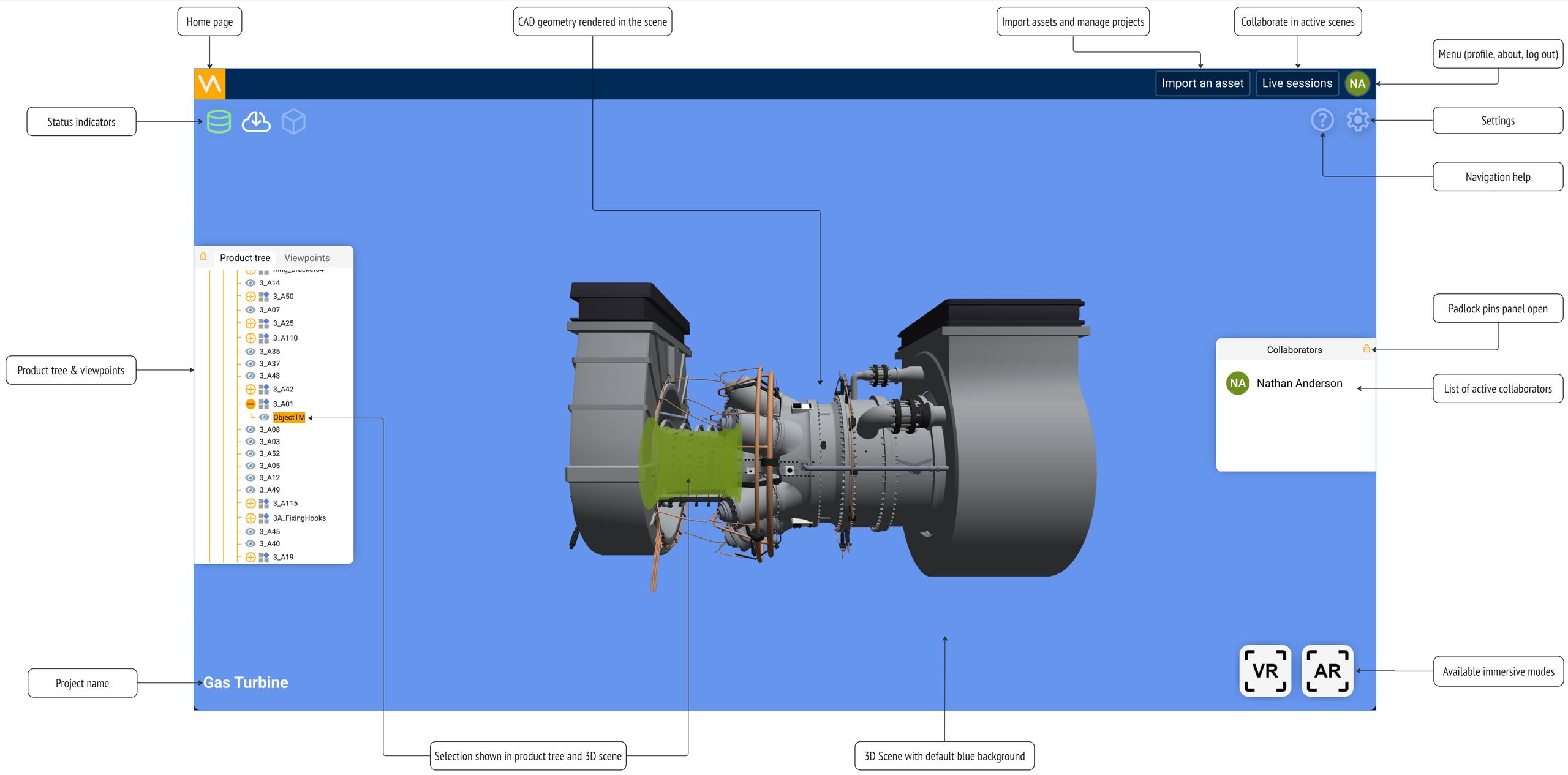
Status Indicators
The indicators at the top left of the screen are described in the table below.
| Icon | Description |
|---|---|
This icon shows server connectivity and has 3 states:
| |
| This icon appears and will flash when meshes are being downloaded to your viewpoint in the scene. It will disappear again once all the meshes in your current viewpoint are fully downloaded. | |
| This icon appears when meshes are being sent to your device’s Graphics Processing Unit (GPU) to be rendered on the screen. |
Home Button
Click the orange Virtalis logo at the top left of the screen to return to the Scenes home page.