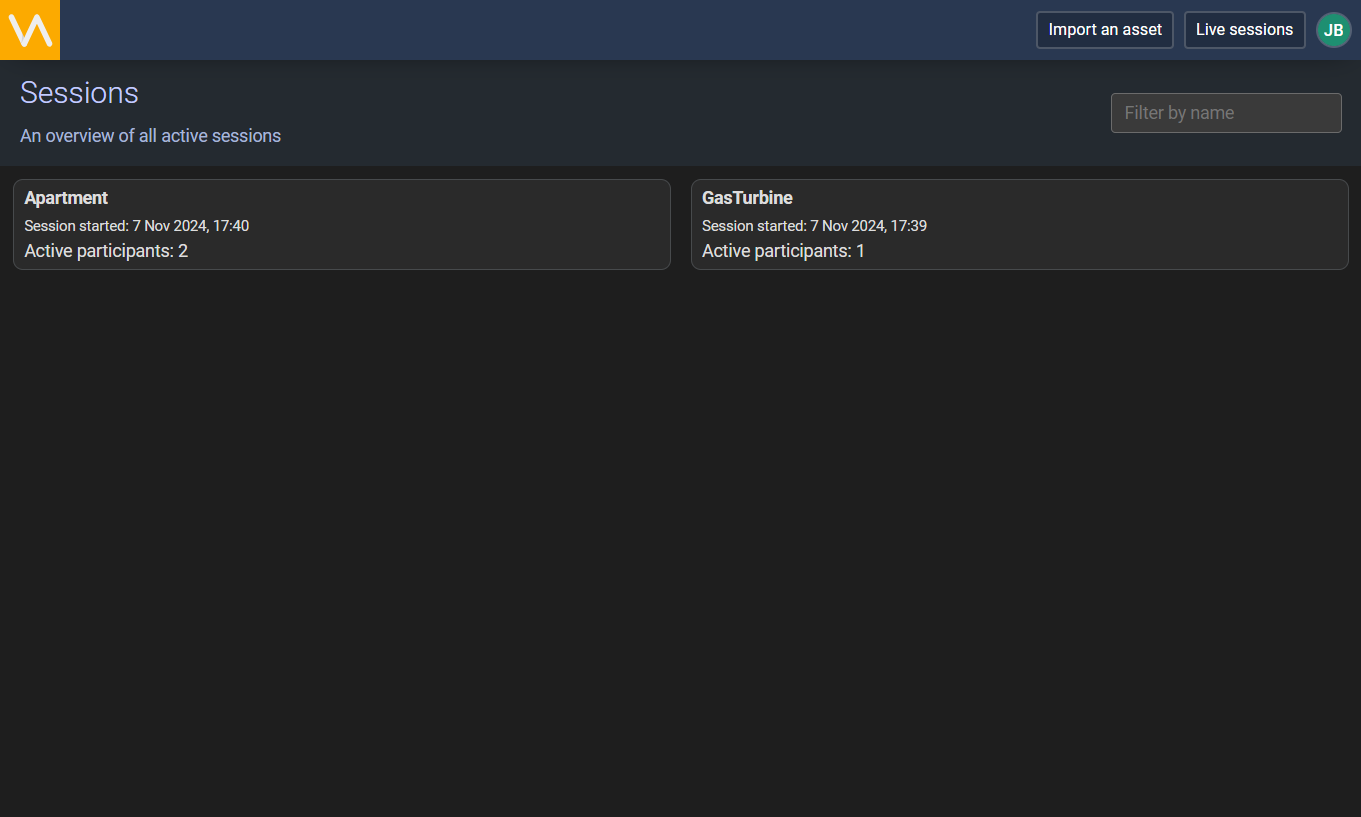Collaboration
Collaboration is a key feature of our platform, enabling multiple users to work together in real-time within the same virtual environment.
Active Collaborators
The collaborators' panel provides a comprehensive list of all active collaborators in your current scene. This feature enhances user navigation and interaction within the shared environment. Move the cursor over the visible part of the panel on the right side of the screen, press the lock to keep it pinned.
Key functionality:
- Displays all collaborators present in the scene
- Enables quick navigation to a collaborator's location
To blink to a collaborator's position:
Locate the desired collaborator in the panel list
Double-click on their name in the list

Live Sessions
The Live Sessions feature simplifies joining authorised collaboration sessions. It's especially useful for users with head-mounted displays (HMDs), as it removes the need to manually share URLs.
View
To join a session:
Click the "Live Sessions" button on the top bar
Choose the active session you want to join from the list
You can still share the URL in the address bar to get a collaborator to join an already loaded scene. You and your collaborator will only see sessions you have the necessary permissions to view.