Sessions
Click the Live sessions button to the left of the user menu to open the Sessions page. It shows a list of live sessions that you can join to collaborate with colleagues. A session is any scene that is currently open in the Web Viewer by one or more colleagues in your organisation.
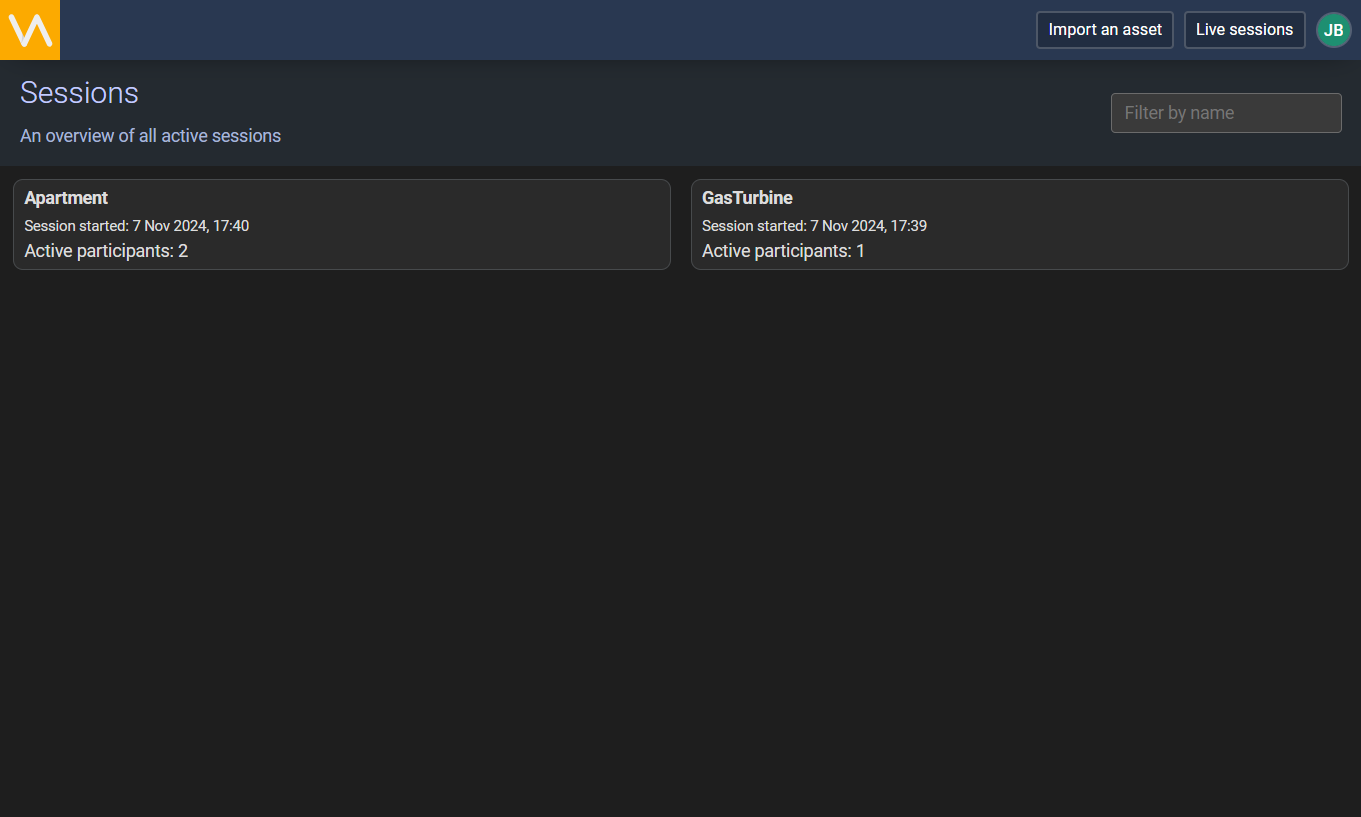
Each session tile shows:
- Name of the scene
- Date and time that the scene was opened by the first participant
- Current number of active participants in the session
Join
Click on a session to join it in the Web Viewer. A progress bar will be displayed whilst the Web Viewer prepares the scene for optimised delivery and collaboration.
Search
You can filter the sessions by name using the search bar at the top right of the page. Click on it and start typing to perform a query. The search results list will update each time you press a key.
note
The search is case-insensitive and does not support autocomplete or wildcards.