Automatic Change Recorder
The automatic change recorder can be enabled from the button in the Toolbar. It permits you to save any property changes that you make to a scene without having a developer license on your machine. First open the scene that you wish to edit and ensure that the tool is enabled in the Toolbar. Now change the property value of a node in the Scenes tree, such as an Assembly - the modified node will be added to a new Group, as shown in the image below.
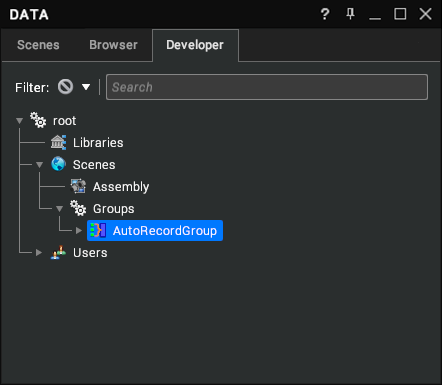
You can now save your scene as an overlay, and a Snapshot will be automatically taken of the current state of the Group members. To reload your property changes in future, open the original scene, then open the overlay.
The tool must be enabled when the overlay is opened for the Snapshot to be applied.
If you have a developer license on your machine, then you can save scenes out as normal and leave this tool disabled.