Stereo 3D
Visionary Render supports stereo 3D. It can be enabled from the button in the Toolbar or by pressing F10. Stereo is achieved by rendering the 3D view twice, once into each eye, at different camera angles.
Settings
Stereo can be configured from the Settings window under Renderer > General.
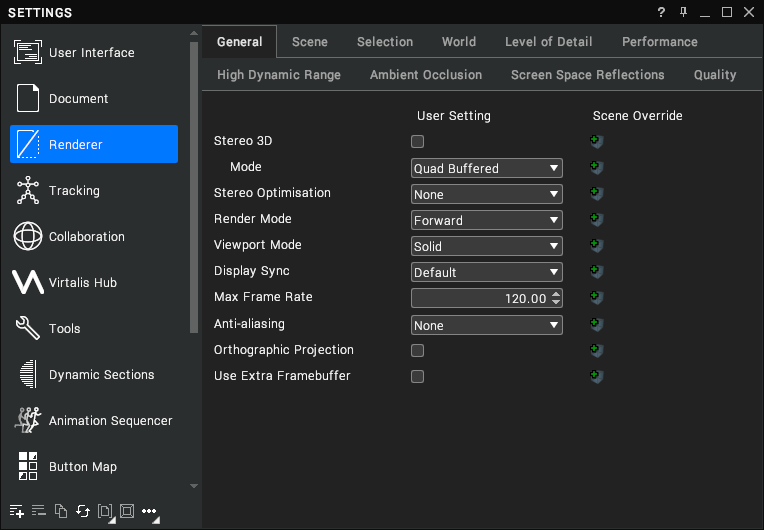
The Stereo 3D setting can be used to enable or disable stereo and shares its state with the Toolbar button.
Mode
Various types of stereo are supported - the Mode setting determines which type to use when stereo is enabled. It has the following options:
| Option | Description |
|---|---|
| Quad Buffered | This is the standard OpenGL stereo mode. It renders to back left and back right buffers if available. It requires an NVIDIA Quadro card with quad buffering support and a 3D-compatible display. [default] |
| Side by Side: Square | Left half of window is left eye, right half is right eye. Pixels are square. |
| Side by Side: Anamorphic | Left half of window is left eye, right half is right eye. Pixels are 2:1 ratio. |
| Top and Bottom: Square | Top half of window is left eye, bottom half is right eye. Pixels are square. |
| Top and Bottom: Anamorphic | Top half of window is left eye, bottom half is right eye. Pixels are 2:1 ratio. |
| HDMI Frame Packing (720p) | Top-and-bottom 1280 x 720 mode with a 30-line gap, as per HDMI specification. |
| HDMI Frame Packing (1080p) | Top-and-bottom 1920 x 1080 mode with a 45-line gap, as per HDMI specification. |
| Left Only | Left channel only. |
| Right Only | Right channel only. |
| Mono | Stereo disabled. |
Optimisation
Rendering the scene twice potentially halves performance, so there are some optimisations in place to try to mitigate that. These can be enabled from the Stereo Optimisation combo box.
| Option | Description |
|---|---|
| None | Don't apply any optimisation – i.e. just render each eye in sequence on the primary GPU. This is the slowest option. |
| Single GPU Parallel | Single-pass stereo - render both eyes in parallel on the primary GPU. This requires an NVIDIA Pascal+ GPU. |
| Dual GPU Parallel | GPU multicast - render both eyes in parallel on two GPUs. This is the fastest option but requires two identical NVIDIA Pascal+ GPUs. |
Use Extra Framebuffer
This setting enables an additional off-screen framebuffer for rendering. You can enable this if you see flashes of the background colour, which typically occurs with stereo 3D enabled.
Interpupillary Distance (IPD)
IPD is the distance between the centres of the pupils in your eyes. The value of this setting affects how well the stereo effect is perceived.
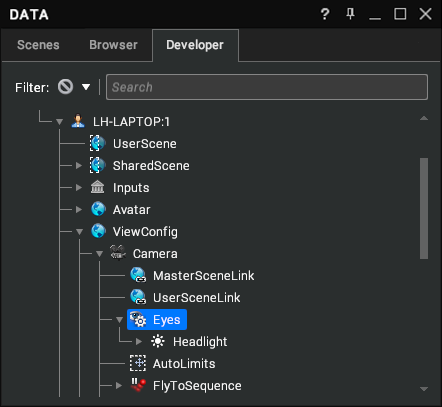
It is normally defined by a loaded ViewConfig, and can be configured from Users > Computer > ViewConfig > Camera > Eyes as in the image above.