Web Browser
Visionary Render supports a modern Chromium‑based web browser that can be attached as a live texture to any object in your scene or to an image panel. This permits you to bring design portals, manufacturing dashboards or documentation directly into your scenes, enabling in‑context decision‑making without leaving XR.
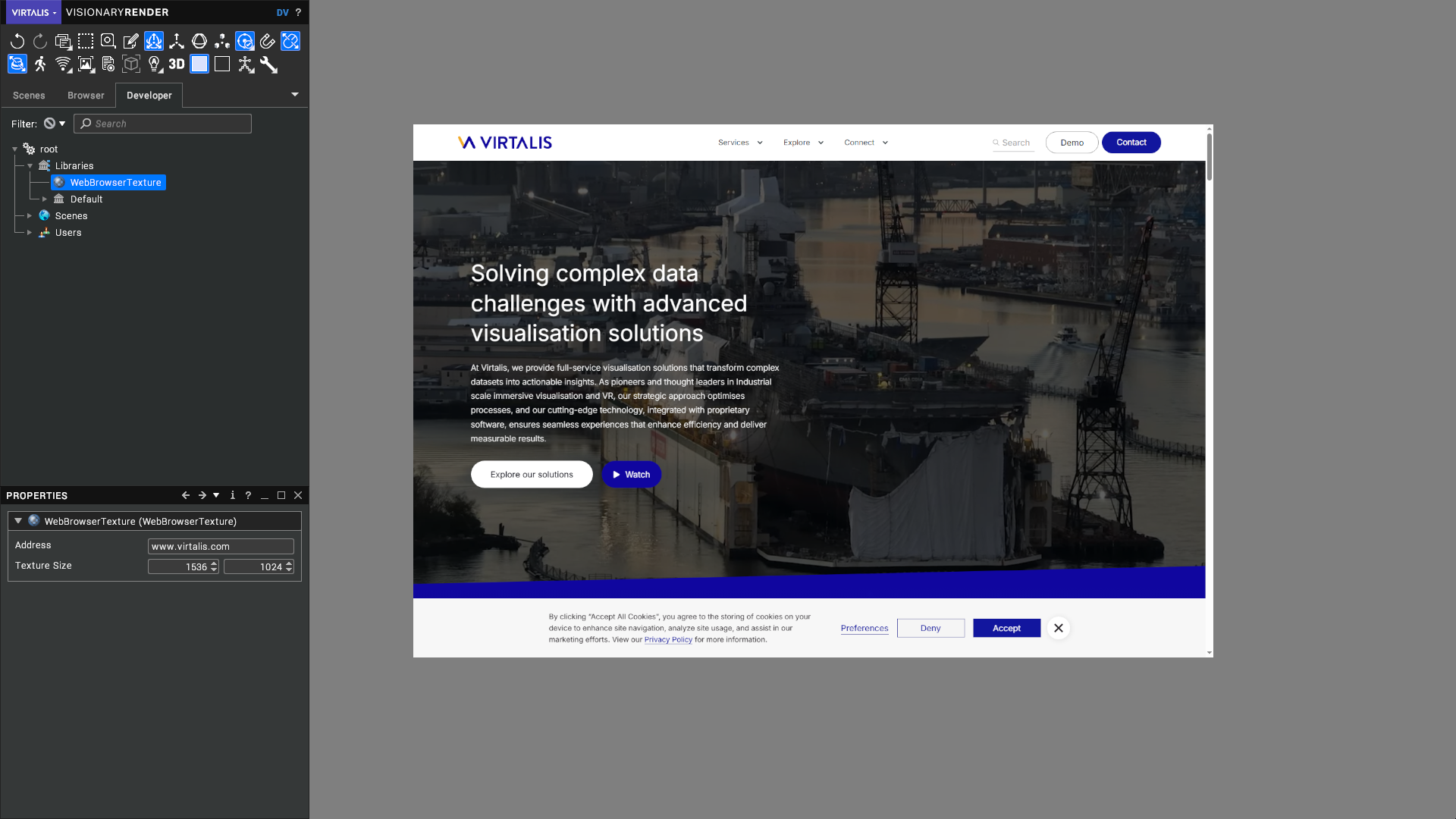
Key Features
- Render secure internal or public web content directly inside your scenes.
- Insert video content, including those hosted on YouTube.
- Interact using standard mouse/keyboard or VR pointer input, including text entry and scroll gestures.
- Support for multiple independent browser instances.
note
Installing browser extensions is not supported.
Create
Open the Developer tree, right-click on Libraries and choose Create > Web Browser Texture from the context menu.
Enter the address of the website that you wish to navigate to in the Properties window, such as www.virtalis.com.
Apply the texture to an object in your scene, such as a plane or image panel.
Properties
| Property | Description |
|---|---|
| Address | The address of the initial page to show in the web browser texture. |
| Texture Size | The size of the web browser texture in pixels (width x height). |